What Is Buddy Punching and Why Does It Affect
Understanding the Concept of Buddy Punching
Buddy punching is time theft whereby an employee clocks in or out for another, usually to hide tardiness or unauthorized leave. It is a harmless-sounding policy that can have serious consequences in businesses, especially if practiced over time. Buddy punching destroys the integrity of the attendance records and creates benign disparities in favor of the dishonest employees.
The Real Impact on Workplace Productivity
Buddy punching directly inflates labor costs and disrupts team productivity. Managers scheduling based on inaccurate attendance data face unexpected manpower shortages, leading to:
- Decreased team morale
- Erosion of trust among employees
- Unfair workload distribution
- Increased labor costs without corresponding output
Industries Most Prone to Time Fraud
The most affected sectors are those with large work forces and shift operations. These are manufacturing, retail, hospitality, healthcare, and construction. Within these sectors, traditional methods of time-keeping using punch cards or handwriting-based logs are still widely practiced, making it easy to fake.
Comparing Traditional vs. Biometric Systems
Manual Logs vs. Automated Tracking
Manual logs are prone to human error—or worse—deliberate tampering. Biometric systems automate everything from recognizing people to recording timestamps without having to trust anyone.
Swipe Cards vs. Fingerprint Scans
Swipe cards can be lost or shared among coworkers; fingerprints can’t be duplicated. The WR502F offers both solutions but prefers biometrics for maximum accuracy.
Addressing Common Biometric Concerns
Security and Privacy
Our systems use encrypted mathematical representations of biometric data, not actual images, ensuring privacy and security.
Data Storage Practices
No raw biometric images are stored—only encrypted templates that cannot be reverse-engineered into identifiable information.
How Biometric Terminals Work
Basics of Biometric Authentication
Biometric verification uses unique physical features—e.g., fingerprints or facial recognition—to verify identity. Biometric information cannot be passed along, duplicated, or misplaced like PINs or swipe cards, making this an extremely useful tool in curbing buddy punching.
Types of Biometrics Used in Uniwin-Global Devices
WR501 face recognition binocular terminal provides face recognition, identity check, on-site face collection, blacklist alarm, person-passing photo storage, liveness detection, and other features. Our WR502F model adds fingerprint scanning and facial recognition for double-layer security.

Real-Time Attendance Tracking Features
It can be used in conjunction with a facial recognition access control and attendance management system, and it can be supported for deployment on a Wide Area Network (WAN) or a Local Area Network (LAN). It can undertake such features as staff adding in the backend for facial recognition, visitor management, record uploads of door opening, and export of attendance data via WEB or WeChat mini-program. This enables managers to achieve real-time access to accurate attendance data regardless of where they are.
Benefits of Using Uniwin-Global Biometric Terminals
Gleans out Fraud and Time Theft
By confirming genuine biometric verification at clock-in and clock-out points, our terminals make buddy punching virtually impossible. There is no duplication of a fingerprint or face scan.
Genuine and Tamper-Proof Records
The access system integrates a dual-lens wide dynamic camera that adapts to challenging lighting conditions of weak and intense light, with quick recognition and high accuracy. Each entrance is securely recorded with timestamped biometric authentication through this technology incorporated into devices like the WR701 terminal.
Easy Integration with Payroll Systems
Standard integration protocols such as MQTT/HTTP/WEBSOCKET are supported by our devices. This facilitates easy integration with third-party payroll systems to allow hours worked to be instantly translated into proper compensation without the possibility of input errors.
Uniwin-Global Device Key Features
Fingerprint and Facial Recognition
Regardless of which device you choose, our WR502F (fingerprint) or WR501 (facial recognition only), both devices feature high-speed identification using advanced algorithms.
Cloud Connectivity & Mobile Access
Pair with our WeChat mini-program for:
- Remote monitoring capabilities
- Two-way audio/video intercom
- Mobile door access control
- Real-time attendance tracking from anywhere
Simple-to-Use Interface for Everyone
Our terminals feature simple-to-use touchscreens and voice prompts to guide users through check-in procedures easily—even non-tech-savvy members of staff find them easy.
Implementation Tips for Companies
Simple Installation Process
- Assessment: Identify staff numbers and locations
- Device Selection: Choose appropriate models (WR501, WR502F, or WR701)
- Deployment: Professional installation and configuration
- Support: Comprehensive post-installation assistance

Training Personnel for Smooth Transition
Offer brief training sessions on system usage. The overwhelming majority of users acquire full proficiency quickly due to Uniwin-Global‘s terminal ease-of-use interface design.
Traversing Privacy Concerns Successfully
Notify workers that templates are safely stored and encrypted—not raw images—and used for authentication purposes only. Our systems comply with worldwide security standards. We follow International Product Certification and Compliance, and Safety and Compliance Certification.
FAQ
Q: What if an employee’s fingerprint won’t scan?
A: All such devices also support facial recognition as an alternative option.
Q: Are there outdoor operating capabilities for these terminals?
A: Yes! Terminals like WO501 are pre-installed with wide dynamic HD cameras that are very versatile even in unfavorable lighting. It employs a wide dynamic high-definition face recognition camera and is supported by harsh environments like severe light and weak light.
Q: What is the number of faces your system can support?
A: Model subject to—up to 20,000 face entries enabled a large face database capacity(support 5000 to 20000), making it acceptable even for big organizations.