Building or fixing your PC? The motherboard you pick is super important! Learn how this key part powers your whole system and find out how to choose the best one for you.
What Is a Computer Motherboard and Why Does It Matter?
A computer motherboard is the main hub of any PC. It acts like the backbone, tying all parts together so they work as a team. Without it, your computer would just be a pile of loose pieces.
Defining the Function of a Motherboard in a PC
The motherboard is the main printed circuit board (PCB) in a computer. It holds the central processing unit (CPU), memory (RAM), storage, and other important parts. It also gives them paths to talk to each other. This helps your computer handle data, do tasks, and run programs smoothly.
Key Components Found on a Motherboard
Motherboards come with several must-have parts:
- CPU Socket: The spot where the central processing unit (CPU) goes.
- RAM Slots: Places for memory (RAM) sticks that store data for quick use.
- Chipset: Controls how data moves between the CPU, RAM, and other devices.
- Expansion Slots: Let you add extra hardware, like graphics or network cards.
- Storage Connectors: Link hard drives or NVMe SSDs using SATA or NVMe slots.
- I/O Ports: Include USB, HDMI, Ethernet, and audio ports for connecting outside devices.
Why the Motherboard Is So Important
The motherboard keeps everything connected. It makes sure all parts can share info fast. Plus, it spreads power to keep your PC running right.
How Does a Motherboard Connect and Power Your PC?
The motherboard works like a bridge. It links all PC parts so they can talk and share power properly.
The Role of Ports, Slots, and Connectors
Modern motherboards have lots of ports and connectors for different devices:
- USB Ports: For things like keyboards, mice, or external drives.
- PCIe Slots: For adding graphics cards or other cool hardware.
- 2 Slots: For super-fast NVMe SSDs.
- Power Connectors: Send electricity from the PSU to all parts.
These connections make sure all hardware fits together nicely.
Power Distribution Across PC Components
The motherboard has a big job in sharing power from the PSU. It uses special parts called voltage regulators. These make sure each piece gets just the right amount of power. This keeps them working well without getting too hot or breaking.
Keeping Things Running Smoothly
Good power control stops crashes or damage. The motherboard makes sure everything gets what it needs to work as a team.
What Should You Consider When Choosing a Motherboard?
Picking the right motherboard is key to building a strong, fast PC that fits your needs.
Compatibility with Processors, RAM, and Other Components
Before you buy a motherboard, check if it works with your central processing unit (CPU) model and version. Also, make sure to:
- Check supported RAM types (DDR4/DDR5) and how much RAM it can hold.
- See if it works with storage, like NVMe SSDs.
- Confirm it supports graphics cards if you’re into gaming or video editing.
Form Factors and Their Impact on PC Build Design
Motherboards come in different sizes, called form factors, like ATX, Micro-ATX, and Mini-ITX. Big ones, like ATX, have more features but need a bigger case. Smaller ones, like Mini-ITX, are great for tiny builds but might not have as many slots for extra parts.
Other Things to Think About
Think about what you want your PC to do. Gamers might need more slots for graphics cards. Builders of small PCs might want a compact board. Checking these details helps you pick the right one.
How Can a High-Quality Motherboard Improve Performance?
A top-notch motherboard can make your PC work better. It offers cool features and stays reliable for a long time.
Enhancing Speed and Efficiency with Advanced Features
Good motherboards come with awesome extras. They might support overclocking to make your CPU faster. They can handle quicker RAM speeds. Some have multiple M.2 slots for fast NVMe SSDs. Plus, they often have better cooling to keep things running smoothly.
The Importance of Reliability in Long-Term Usage
A strong motherboard lasts a long time. Boards made with top-quality materials stay stable. They lower the chance of breaking from heat or power surges. This keeps your PC running well for years.
Uniwin-Global’s Offerings
Uniwin-Global provides a great lineup of industrial motherboards for all kinds of projects. Their Android & Linux-based models, like the Allwinner A133 and Rockchip RK3588, have neat features. These include quad-core processors up to 2.4GHz, lots of ports like USB and serial, and support for Android and Linux systems. They also offer custom APIs for building apps.
Why Quality Matters
A good motherboard boosts speed and keeps things steady. It’s worth spending a bit more to get one that lasts and works great.
Why Choose Uniwin-Global as Your Trusted Motherboard Supplier?
A Brief Overview of Uniwin-Global’s Expertise
Picking a reliable motherboard supplier is super important. Shenzhen Uniwin-Global Co., Ltd., started in 2016, is a rising star in IoT smart devices. They have tons of experience in making high-quality industrial motherboards and smart system solutions. Uniwin-Global offers products like attendance terminals, apartment intercom systems, and villa intercom systems.
Their main work focuses on designing, building, and selling advanced tech. This includes commercial display boards, smart retail tools, and IoT software and hardware. Big brands in many industries trust their products for being reliable and strong.
Commitment to Quality and Innovation
Uniwin-Global is serious about making great products. They use only original materials that meet strict standards. This keeps their motherboards top-notch. Their defect rate is less than 1%, and they offer a one-year warranty on motherboards. That shows how much they care about quality.
They’re also big on new ideas. For example, the Rockchip RK3588 motherboard has a 6-core processor that runs up to 2.4GHz. It supports Android 12 and Linux and has lots of ports, like nine USBs and seven serial ports. This makes it perfect for high-performance projects, like those needing AI.
Uniwin-Global also follows global safety rules. Their products meet international standards, so they work well for all kinds of customers.
More Reasons to Choose Uniwin-Global
Their boards are built to last and handle tough jobs. They’re great for projects needing special features, like fast processors or extra ports. Uniwin-Global makes sure you get what you need for your setup.

Conclusion: High-Performance Industrial Motherboards by Uniwin-Global
Uniwin-Global’s industrial motherboards are made for different industries. Their models, like the Allwinner A133, have a quad-core processor and a stable Android system for easy app building. For businesses wanting affordable but powerful options, the SH518 motherboard offers dynamic face recognition and supports up to 5,000 face databases. Uniwin-Global’s boards are reliable, strong, and perfect for any project.
FAQs About Computer Motherboards
Q1: What Are the Signs of a Failing Motherboard?
Signs include lots of crashes or blue screens, trouble starting the PC, or parts like USB ports not working right.
Q2: Is It Worth Fixing a Broken Motherboard?
Usually, it’s cheaper to replace a motherboard than fix it. Repairs are tricky, and new parts might not work with an old board.
Q3: Do Motherboards Affect Gaming Performance?
Motherboards don’t directly change game frame rates. But features like overclocking and better power control can make your system more stable when gaming.